Control Panel\All Control Panel Items\Network and Sharing Center
先找到控制面板
网络和共享中心
改变适配器设置
Control Panel\Network and Internet\Network Connections
因此可以直接搜索 Network Connections
没有用到hyper-v啊
禁用hyper-v试试
官方文档
Disable-WindowsOptionalFeature -Online -FeatureName Microsoft-Hyper-V-Hypervisor